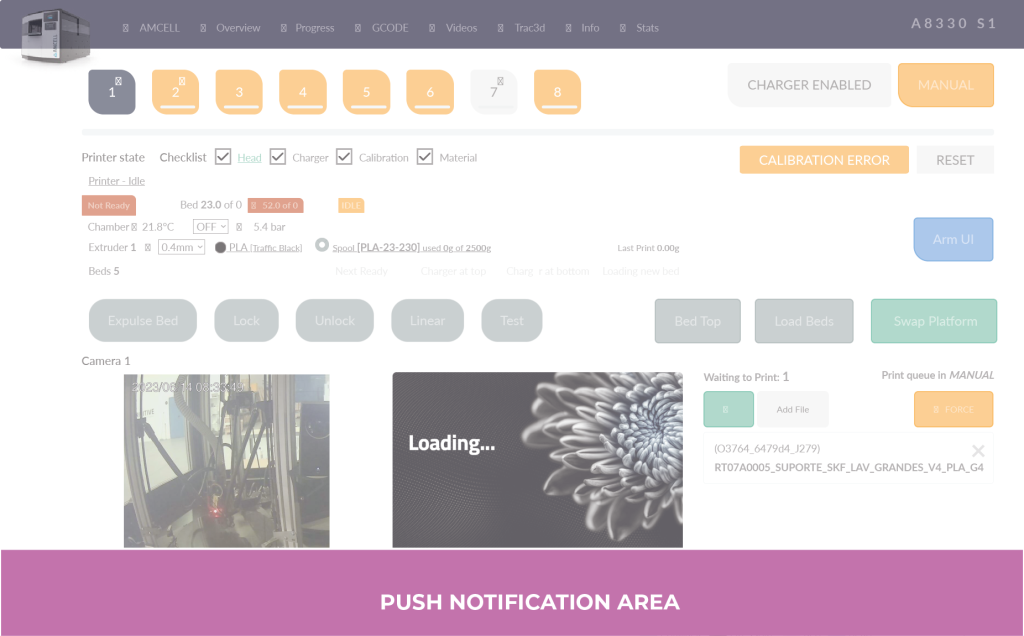It is necessary to define the behavior when clicking on the buttons of the AMCELL interface since processes are executed, some of which are not immediate and the user needs to receive information on whether it has been executed successfully or not, and also to know if the process has finished or is still running.
In the flowchart below we can see the different behaviors of the buttons and the type of alert that the user will receive when the processes are executed.
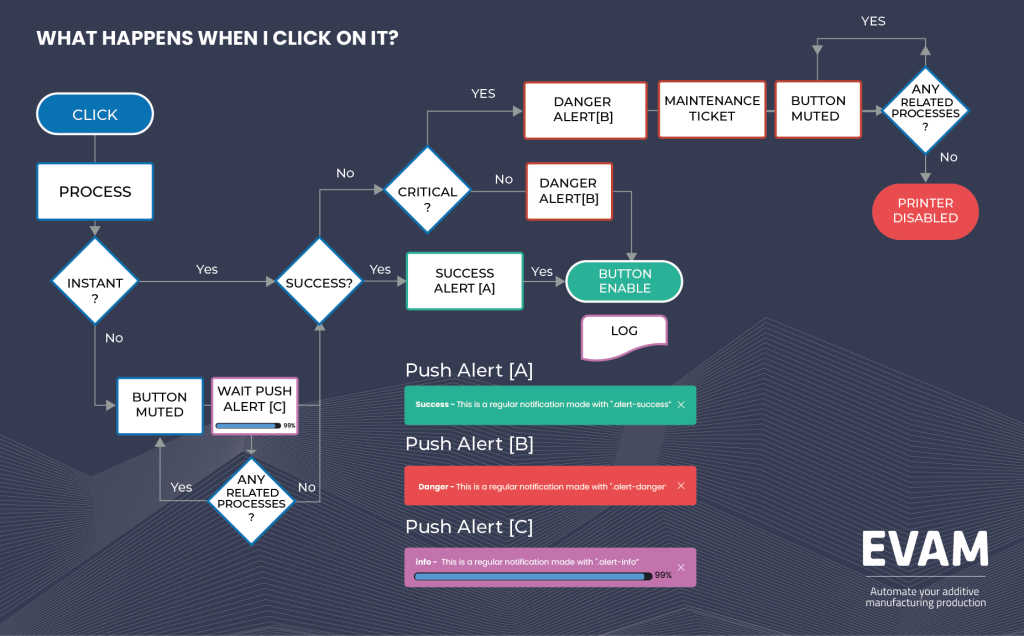
In addition to the feedback provided by the button we click, there are also 3 types of notifications of the following type
- Success
- Danger
- Info(with progress bar)
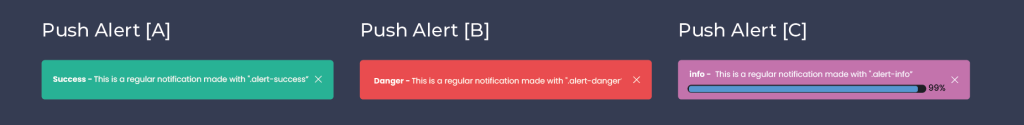
The area set for notifications in the AMCELL UI is the bottom of the screen, as they are important notifications but should not prevent the execution of new processes as long as the system response is expected.