Creating and managing projects is one of the pillars of EVAM Software.
Projects belonging to an organization are composed of printed parts, standardized parts from external suppliers, assemblies of the above-mentioned parts, as well as the necessary documentation in the form of CAD, PDF, TXT, STL, JPG, and many other files.
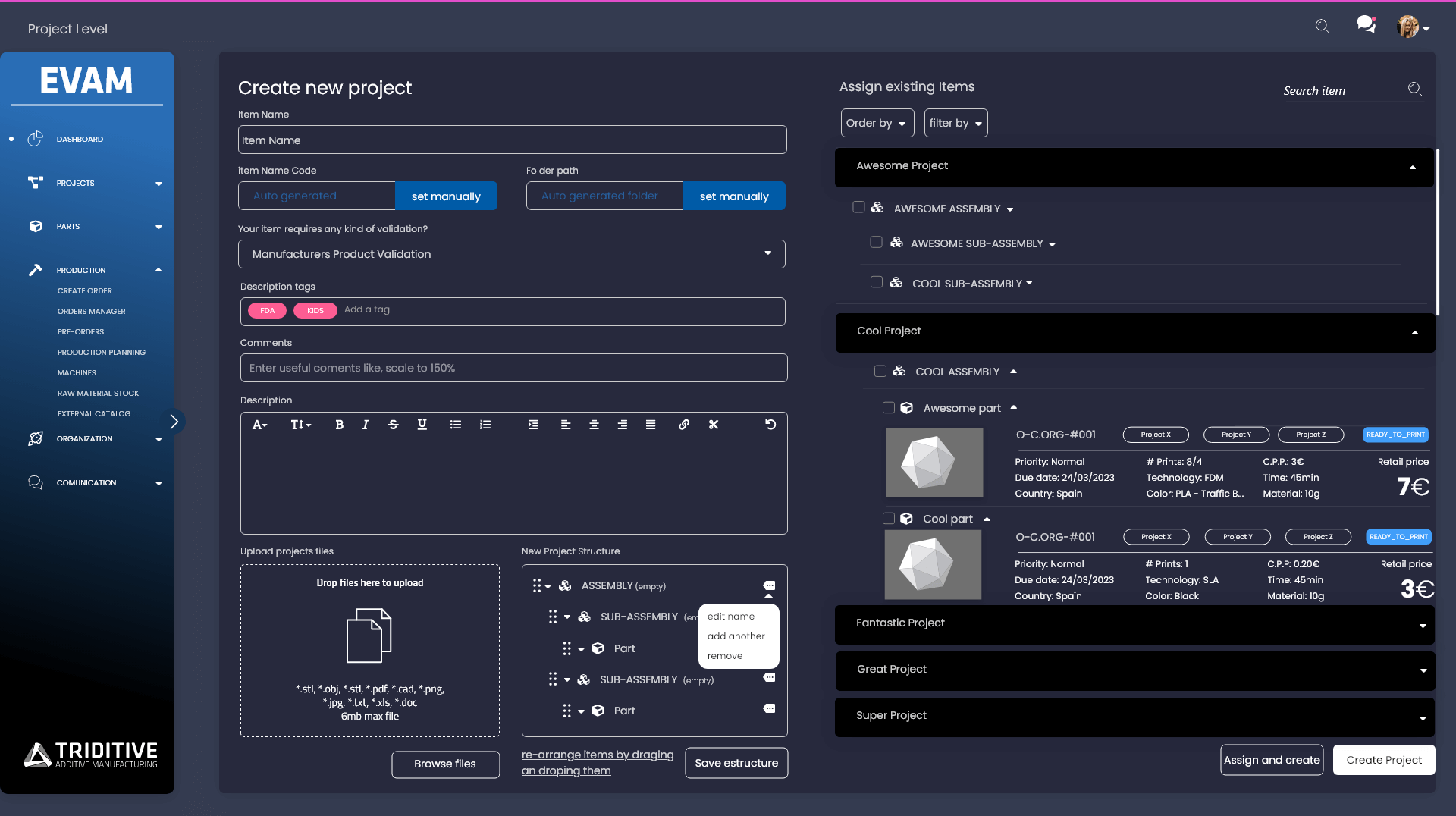
In the project detail view we can visualize information that will make possible the project management.
We can see the Assemblies, subassemblies and the pieces that compose them, as well as restrict their location and consult and add the information to make possible their execution.
In the properties section we have basic information that is generated as the project progresses, so we can know in subsequent queries which supplier has performed the post-processing task, who has edited the print files or what steps have been executed to achieve the final product.
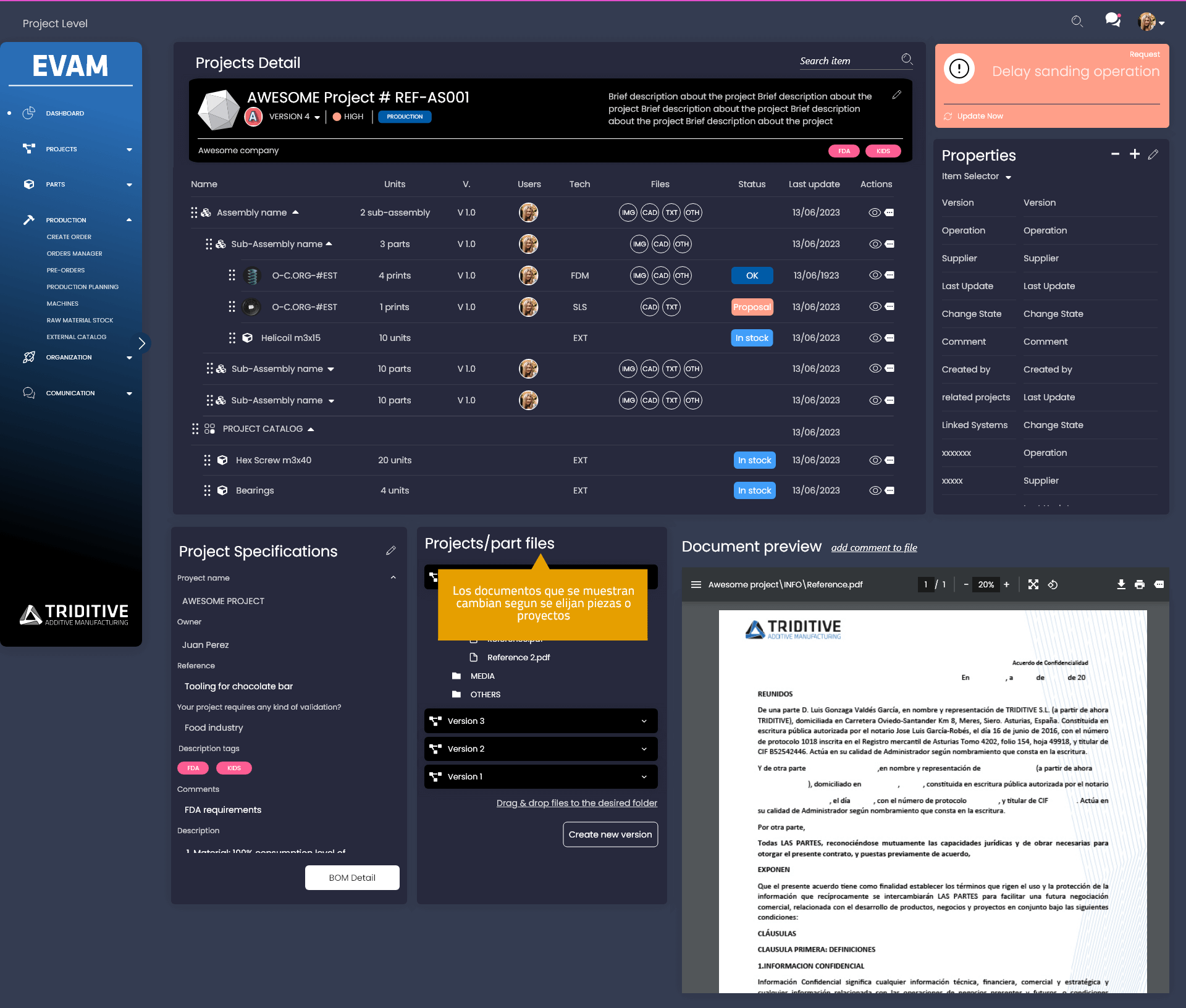
Also in the detail view it is possible to preview the specific information of each assembly, subassembly or part, as well as add new files or directories and easily access the information and manufacturing status of each part.
Special project specifications can be consulted here to efficiently execute the fabrication of the project.
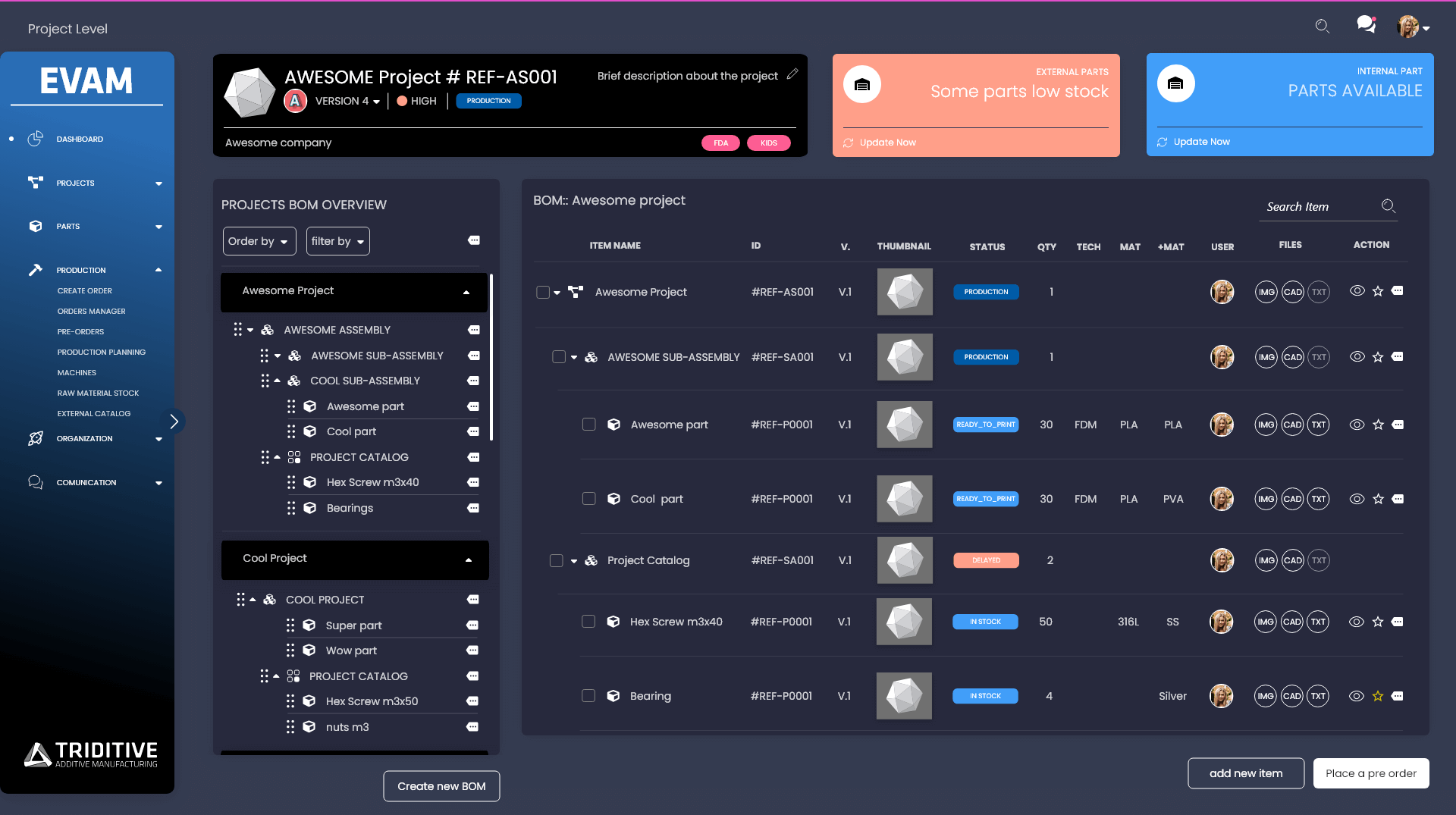
Another very important feature is the BOM (Bill of Material) view of the project to know exactly what are the parts and components that we are going to need to be able to successfully tackle the project execution. In this screen we will know if we have the necessary stock or if we have a supplier assigned to X component. From here we can launch a manufacturing preorder that we want, which can be some or all the elements of the assembly.
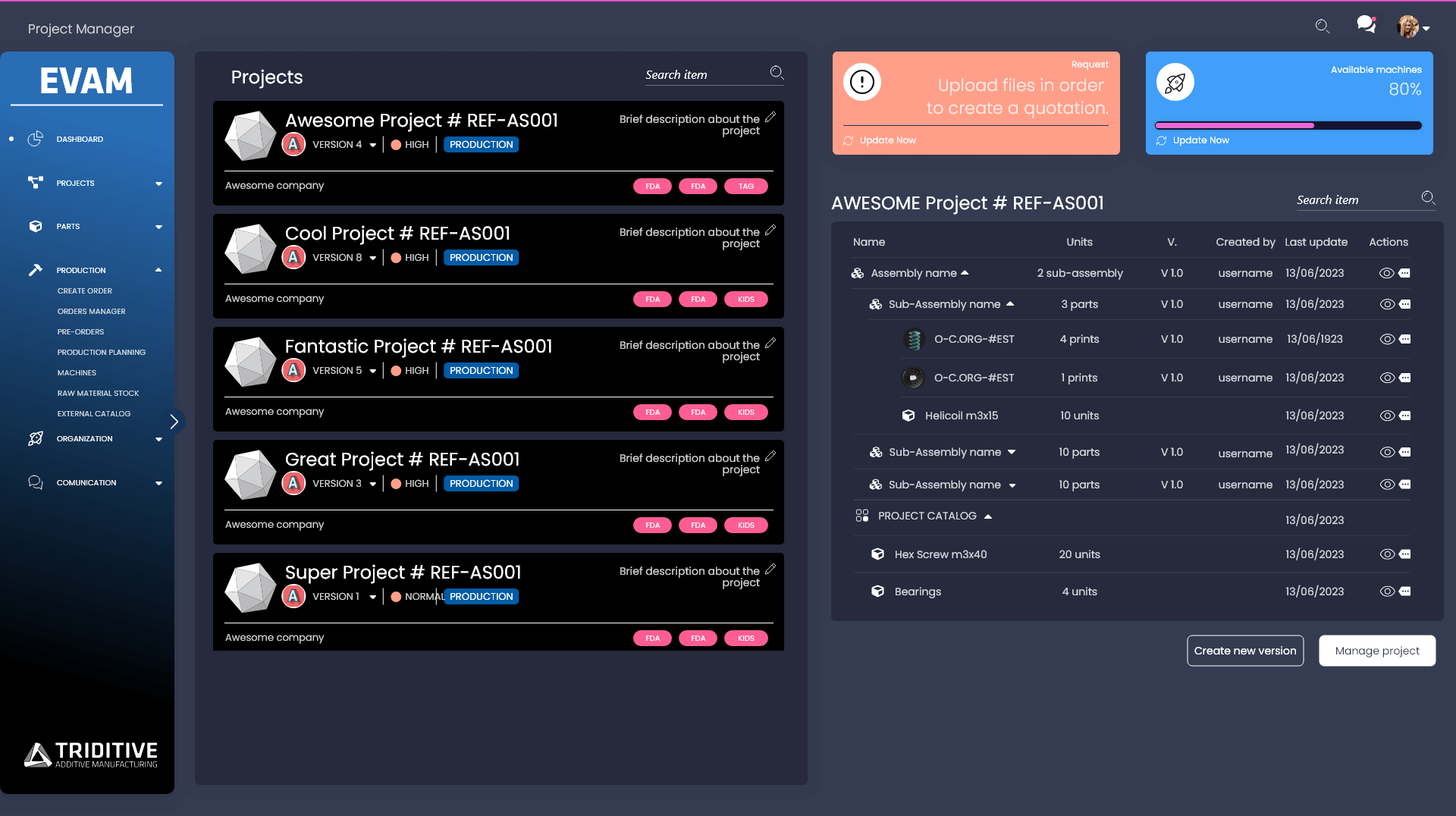
In the project manager we have at our disposal the information of all the projects created as well as the parts and components that integrate them, if we wish from here we can create new versions or access to their management.
